
I thought it'd be fun to share a few of my favorite gadgets and sites that I use to keep productive when I'm working on design work and even personal blogging. I have a little list of them that I'll be sharing over the next little while, but wanted to start with these two because they're used almost daily! Hopefully they'll help with your productivity, too!
Up first, Adobe's Kuler program! Kuler is an online color palette directory that will make your design-loving heart swoon! I use this site every time I'm looking for a color palette for commissioned designs, as inspiration for new shoppe products, and even for outfits! The possibilities are endless! All you do is browse the site for all things pretty! You can choose to download the palettes onto your computer or you can do what I typically do, just screenshot them and put them in a folder! Then you sample out the colors using an Adobe CS product or the eyedropper tool in any other program! It also gives you the HEX values and all of the parts needed to make that color yourself in your swatches! The "Create" page allows you to choose all types of color schemes such as analogous, monochrome, triad, etc! If you've ever taken a Color Theory class then you will absolutely love this feature! Below I'll share a few of my favorite schemes!
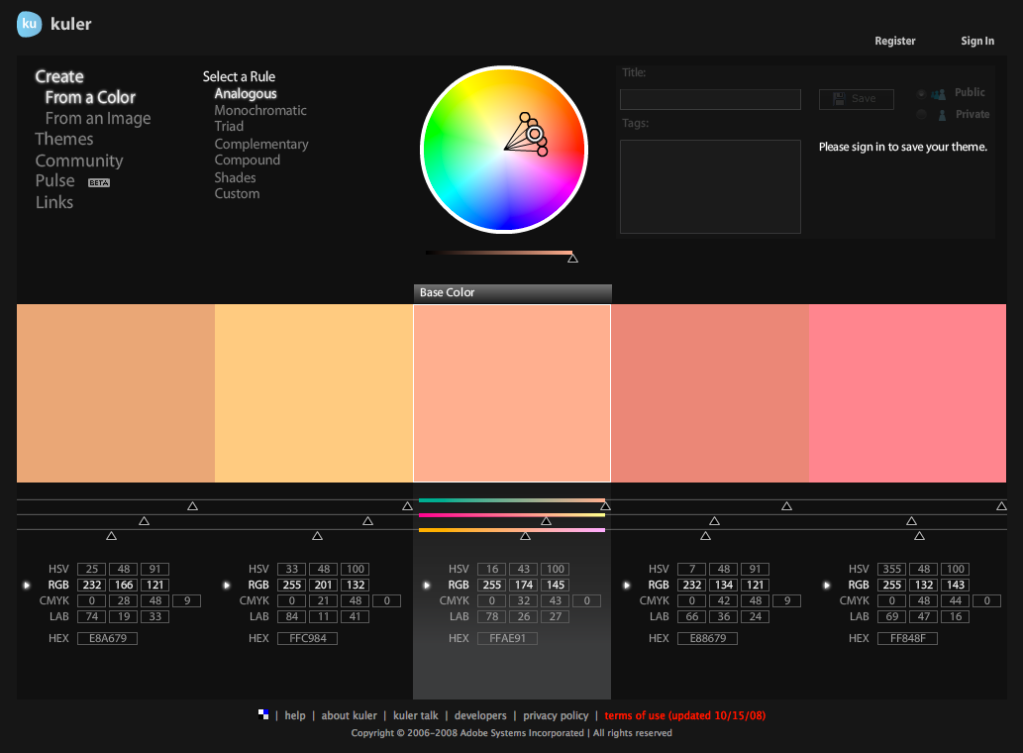
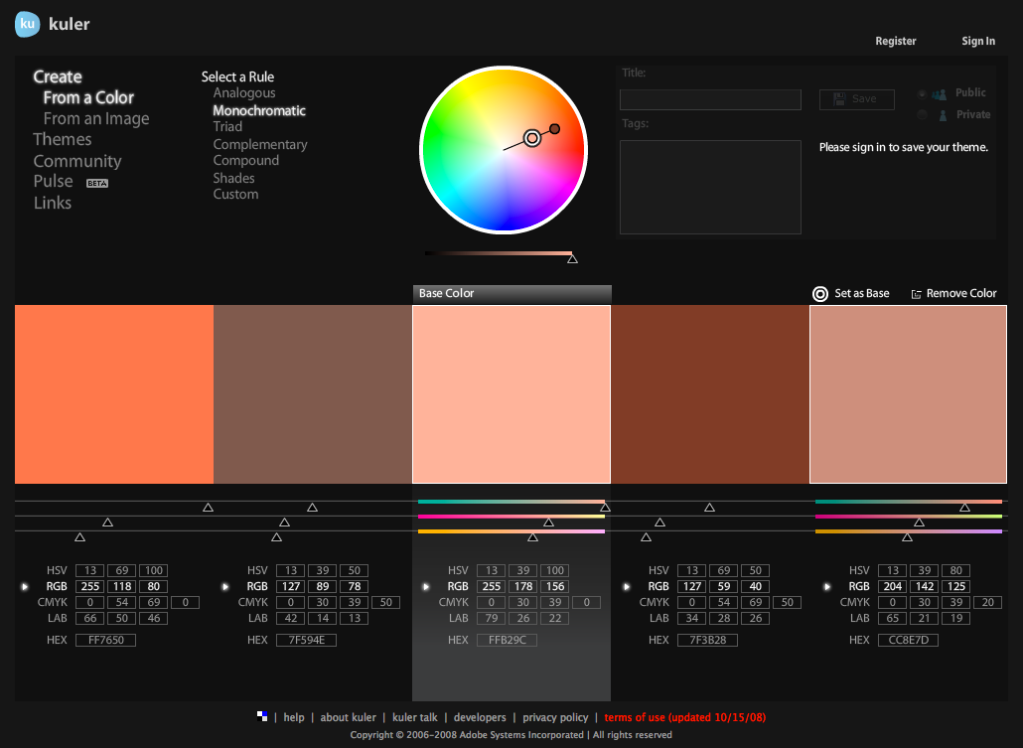




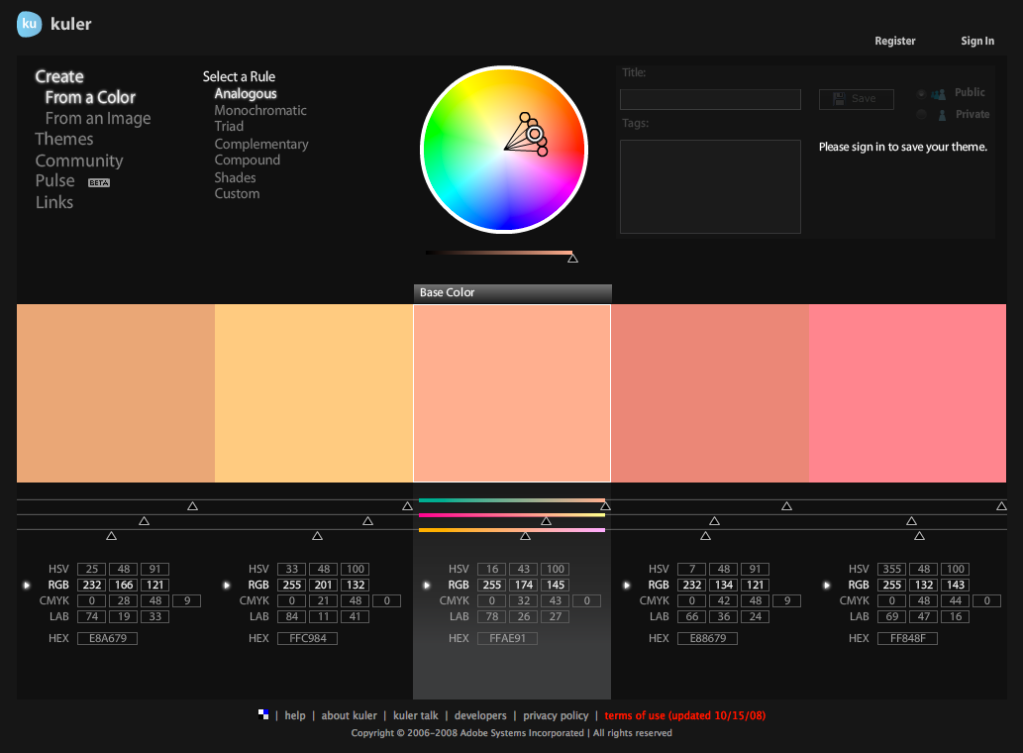
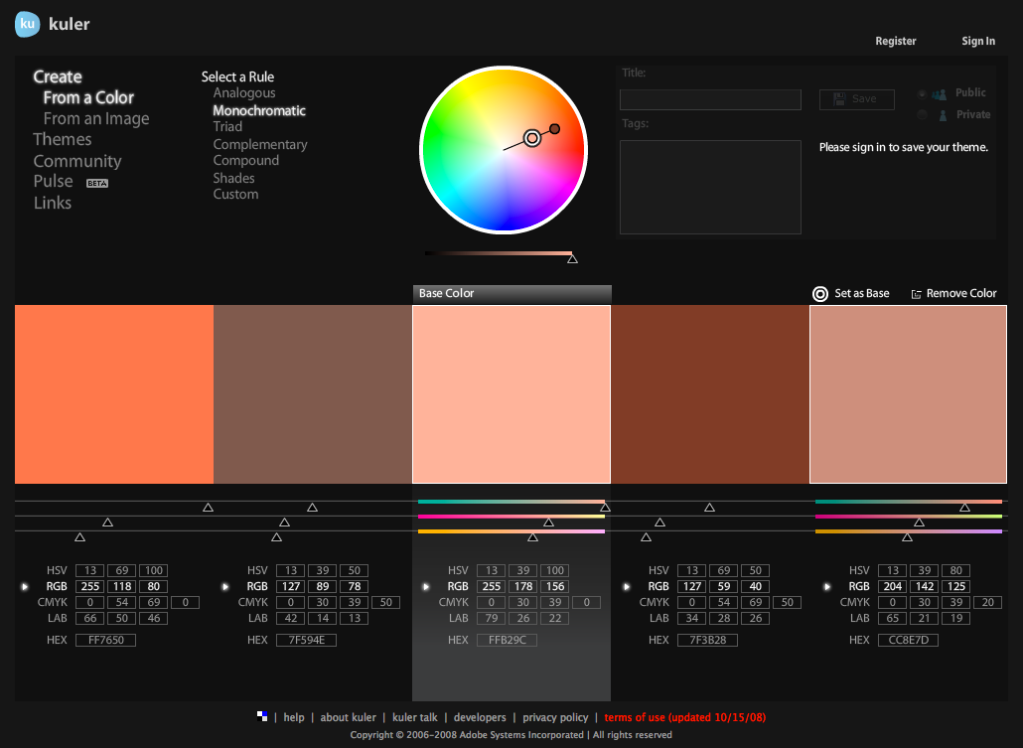

(retro package by mariagroenlund)

(basic dry by mariagroenlund)

(brownie by whoneycutt)
Isn't it fun?! Ah! I could play with it all day long. If you love color, you'll love Kuler!
Second up is a lifesaver! This little application has been so well used since downloading. I officially do not know how I ever managed without it. Thanks to my lovely designer friend Elle for introducing me to DropBox! DropBox is a free online application that allows you to seamlessly share photos, videos, documents and more with multiple computers. Think of it as the GoogleDocs of your harddrive! I tend to go back and forth between my iMac and MacBookPro but I hate having so much stuff on the MBP's harddrive so I just drop it into my DropBox folder and voila! It's instantly available on my MBP! You can sign into your account anywhere in the world so you can always access your stuff! So important for people on the go or ones who travel a bit! It also comes in handy when you have files far too big to fit into email attachments. You just share a box! It's also a safety precaution for a failed harddrive. I'm awful at backing my stuff up on an external, but if it's on DropBox, I don't need to! Win! It's been a heaven-send for me so hopefully you'll enjoy it, too!

This post may be a little techy/geeky for some but I know there are more than a handful of you out there who will benefit greatly from these applications! Let me know what you think of them! I'm looking forward to sharing many other things that help keep me organized (even though I'm a hopelessly unorganized person!) Enjoy!
Have you used them before? What do you think of these applications now?

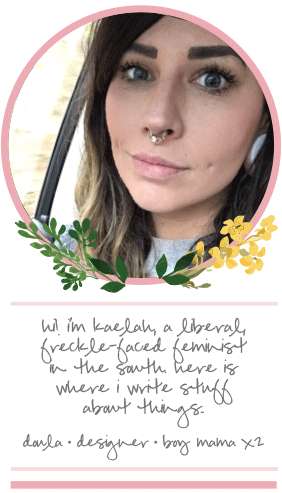







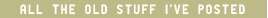
I love Dropbox. We use it in my job actually, to give video tutorials to our clients. Never heard of the Adobe program though, how awesome!
ReplyDeletedropbox is a lifesaver... so is delicious.com an online bookmarking site so i can carry around all my bookmarked websites with me. and i've heaerd wunderlist is an awesome tasking/to-do application but i prefer an old-fashioned list on an index card. im so 1942.
ReplyDeletexxoo
www.paperplanesandmaryjanes.com
holy cow! that kuler site is amazing! i've got a million ideas floating through my head for art projects using it!!!
ReplyDeletexo. holly
I use a program similar to Dropbox called Cloud (www.getcloudapp.com). I like how it integrates with my Apple desktop :)
ReplyDeleteminipennyblog.com
ohmygoodness! i don't think my world will ever be the same again. dropbox will solve all of my computer woes. :]
ReplyDeletewww.lovecomesfree.com
Dropbox sounds AWESOME! I am going to have to give it a try. Also, I love using Kuler!
ReplyDeleteOh my goodness Kuler sounds amazing, I have no idea how I didn't know about this before! Thank you so much for sharing! x
ReplyDeleteI've never heard of either one of those! They sound so useful! I'll definitely be looking into them. I can't wait to hear what other tricks you have. XO, Rae
ReplyDeletehttp://aneclecticheap.blogspot.com/
ahh! Kuler looks absolutely fabulous-- I cannot wait to experiment with it.
ReplyDeletethanks for the link!
displacingspace.com
im horrrrrible at backing up as well so dropbox is a must try for me. thanks for sharing!
ReplyDeleteeep! i'm so horrible at photoshop, i could barely figure out adobe elements, the baby sister of cs5!
ReplyDeletei loved dropbox, but after they changed their terms (and apple lion came out with their own version and free!) i stopped using it. it's a genius idea, though.
Cool! thanks for sharing.
ReplyDeleteI'm now following you. would be nice if u followed me back :D
sounds nice :)
ReplyDeleteLove Simple Green
i love kuler so much! hours wasted. :)
ReplyDeleteDropbox is the best way of sharing large files, it's so convenient! I love it!
ReplyDeleteI've heard of kuler and had a play but I think I need to go back and actually start using it as a proper tool, thanks for the reminder!!
hiphopsideproject.com
I absolutely love Kuler. I think I found it by accident, but it was the best thing ever! I use it a lot as inspiration.
ReplyDeleteThanks for sharing Kuler, I've been using colorrschemedseigner and colourlovers, but this is a great addition, gonna Diigo it right now! And Dropbox is definitely one my faves. I use it all the time to get info back and forth between computer and iPad. I can't wait for the iCloud.. it will be a game changer.
ReplyDeleteDo you use Evernote at all? I've been keeping screenshots of design ideas in a notebook there, and I like the organization of it all.. and that it's accessible wherever too.
www.pricelessadventure.com
I once bought a book on color combinations, but this programs is cool and easier than opening a book :)
ReplyDeleteMy exbf introduced me to dropbox, I'm gonna have to install it on my second computer now and see how it works out.
thanks for the tips!!